Fix duplicated recurring payments
Seeing duplicated recurring payments on your Recurring payments list?
Learn more about why you're seeing incorrectly duplicated recurring payments in Emma and how you can solve it below 🚀
Duplicated recurring payments occur because your latest recurring payment wasn't identified as being associated with your existing recurring payment. Reasons for this include:
- The payment account for this recurring payment has changed
- The name of the recurring payment transaction has changed
The payment account for this recurring payment has changed
If the payment account has changed for a recurring payment, you'll only be able to solve the duplicated recurring payment issue by removing the existing recurring payment entry and retaining the new recurring payment entry.
To remove the existing recurring payment, mark it as Inactive.
The transaction name has changed
First, check to see if the transaction name has changed by following these steps:
- Select one your duplicated recurring payments
- Select the most recent transaction in the list of payments made for this recurring payment
- Scroll to the bottom of the transaction and note the original transaction name (how the transaction should show on your bank statement)
- Do the same for the other duplicated recurring payments and check to see if these transaction names match
If the name has changed between transactions, the solution depends on the type of recurring payment
Recurring payments to a company
If the name of the transaction to the company has changed, take a screenshot of both the most recent transaction and of the duplicated recurring payments and send these over to our team on chat.
We'll check if the duplicates can be merged by making changes to how Emma identifies the merchant
Recurring payment to a friend, family member or other non-merchant
If the name of a transaction to someone other than a company has changed, you'll only be able to solve the duplicated recurring payments issue by removing the existing recurring payment entry and retaining the new recurring payment entry.
To remove the existing recurring payment, mark it as Inactive.
I still need help!
If you've followed the steps above and things still aren't making sense, let us know via chat! Our team will be happy to help clear things up
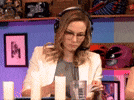
Updated on: 09/03/2023
Thank you!